Big Describer
You can set this page as a homework task for a group of students; doing so will give you a record of who has completed the task. Visit the teachers' section for more information. Embed code and links that preselect content are also available in the teachers' section.
About
This is a simple game for practicing brief reading comprehension. To play, you read the brief description and then click on the image that it most accurately describes. The aim is to practice understanding for short English sentences in a fun way. By having the player match the description to an image, it is hoped that meaning or context can be elicited more effectively. To be clear, this game is primarily targeted at - ESL (English as a second language) students.
When playing, you can select the content to use from a range of 20 or so different sets. Each set has 20 to 30 items and each item has two different (but quite similar) descriptions. The first description is quite simple, while the second tries to be more difficult. The easier descriptions show first and then as you progress the more difficult ones show. To finish the game, you have to go through the whole set of content twice. To try and make the game more interesting, score is accumulated and a high score table is shown at the end. Most of the other games on this site use a timer to make the game challenging. Rather than do this again, this game just has score and a bar that accumulates and awards more points. The bar accumulates as you get the correct answer, but then resets whenever a mistake is made. If you can get six correct responses in a row, the star is shown and additional score is given.
To add another element to the game, I included 3 ‘lifelines’ or hints to help get the correct answer. These appear on the right of the screen and, while initial faded, become available as you accumulate score. The first lifeline is ‘50/50’. Clicking this will remove half of the options leaving only the correct answer and 3 alternatives. The second lifeline, changes the images shown and reorders the display. At first 8 images are shown. One is the correct response and the other 7 are randomly selected from the other images in the content set. The second lifeline, re-shuffles and reselects the 7 alternatives. The final lifeline simply shows the correct response. As this one is quite useful, it is can only be used a few times. When you begin, you have no lifelines and the option buttons are all faded out. Then as you give correct responses, you accumulate score and get awarded lifelines. However, one incorrect answer will reset everything and remove all the lifelines you have.
There a couple of game modes that you can play in. Normal mode will display 8 possible images for each description, while easy mode displays only 4 images. There is also a ‘simple’ mode in which the scoring bar and lifelines are removed.
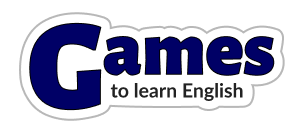
Comments
I aded Online ESL Games an my favorites!
- Chill guy!😎
It"s so easy
- Lucy
thanks
- annie
I’m smartest of the world
- Anon
i think this game is very good for kids! They learn in a fun way.
- Amanda